Wifi calls are also known as Voice over WiFi (VoWifi) networks. This feature transforms a wireless internet router with broadband connectivity into a mobile tower for built-in mobile phones. The telephone connects to the telecommunications network operator via an internet connection. You may have been using the Internet for voice calls (VoIP) for a long time, but VoWifi is different from how it works.
This tutorial will explain the details of wifi calling, its differences from VOIP, its strengths and weaknesses, and more.
Why do you need a Wifi call? Wifi networks are very common these days. The network provides access to the Internet through a wireless interface. Use a router with an antenna for wireless network connectivity and a port for connecting your Internet service provider. I just need a mobile phone.
Wi-Fi calls use a wireless router-wireless interface to make and receive calls in the same way that GSM network towers are used. Verify allows mobile network operators to get more coverage without having to install a new mobile tower. You may be carrying your cell phone in the basement of the building, as your cell phone can lose its GSM wireless network. However, if your phone supports Wi-Fi calling, you can easily switch to a Wi-Fi network. Enables telephony services without a GSM cellular network.
Internet packets connect to the mobile operator's network. This gives mobile operators control over their mobile services.
Wi-Fi and VOIP call: are they the same? :
Both VOIP and VoiceOver IP are similar to Wi-Fi calls because they both use the Internet for calls. But these are two different approaches. To do this, you need to install a third-party application such as Skype. The ID of the person you are calling may be different from your phone number (such as your Skype name). During a Wi-Fi call, the called party's ID remains the same. The ISP's backend network is used. VOIP has no interaction with the mobile operator's core network. Wifi calls do not require any additional applications on the phone. Phones are validated on the core network, just like a regular cellular network.
What are the benefits of Wifi calling?
By using a WiFi network in combination with an existing communication network, it provides more coverage for mobile operators. WiFi can be used in places where the strength of the cellular network is weak or where there is no network. Landline operators can also launch mobile services without purchasing a mobile network. No additional applications need to be installed to make and receive calls over the Wi-Fi network. Phone contacts are the same as regular calls over a cellular network.
The quality of calls over Wi-Fi is generally good, as most places have very fast broadband connections and high-quality Wi-Fi routes installed. Most smartphones support wifi calling. No additional devices or applications are required. Download traffic from your mobile operator. All calls come from the mobile operator's network. This ensures communication as indicated by the third-party server.
How to enable/disable wifi calling on iPhone and Android?
The default feature is not active. Mobile users must manually activate this feature. Most smartphones have settings that you can use for Wi-Fi calls. At the same time, mobile network operators need to support the same.
How can I activate it on my iPhone?
Regarding smartphones. The iPhone is considered good. There are all advanced options. Wifi calls are one of them. To enable this feature, the subscriber must do the following:
- *Click the settings icon.
- *Click on the phone.
- *Enables / disables wifi calling from the slider.
- *Issue a warning and tap Activate.
How to connect to Android?
Android is Google's widely used platform for mobile devices. Many phone makers use Android as their operating system. Here's how to enable WiFi calling on Android: The procedure may vary for different phone providers or models of the same phone provider. I'm using a Galaxy S8, for example, but it may be a little different on other devices.
- *Click Settings and
- *Click Connect, then click Wifi Calling.
- *Use the slider bar to enable or disable the feature.
- *What do I need for a mobile network for
Wi-Fi or VoWifi calling?
Mobile networks are still evolving. This provides more services and a more productive experience for mobile subscribers. The latest generation mobile phones are 4G or LTE. Wi-Fi calling is only possible over LTE networks. The LTE core network is called EPC. You can connect non-3GPP networks to mobile core networks. IMS is an additional component required for Wi-Fi and VoLTE calls.
The question arises: how is the signal converted from a wifi network to an LTE-EPC network?
This is possible through the ePDG gateway or the evolving packet data gateway. Connect the public internet to your LTE network. Secure IP-based communication takes place between the Wi-Fi network and the ePDG.
W-Fi calling allows users to make frequent calls using the Wi-Fi network in places with low or poor connections. This service works only if your carrier supports Wi-Fi calling and your subscribers are using a strong Wi-Fi connection. If your network connection is low, compatible phones will use your Wi-Fi network to make regular calls through your subscribers. In India, most carriers such as Airtel, Reliance Jio and Vodafone Idea provide support for Wi-Fi calling. The telecommunications carrier does not charge any additional charges for this service.
The new Wi-Fi calling service is especially advantageous in areas with low network connectivity. If Wi-Fi calling is enabled on your smartphone, make a regular voice call using the connected Wi-Fi network. For example, if you're in the basement of a building and have few network connections but a strong Wi-Fi network, you can still make calls without problems. This service aims to improve call quality and reduce call disconnects. Wi-Fi calling services make calls over VoIP (Voice over Internet Protocol) instead of VoLTE (Voice over LTE) networks.

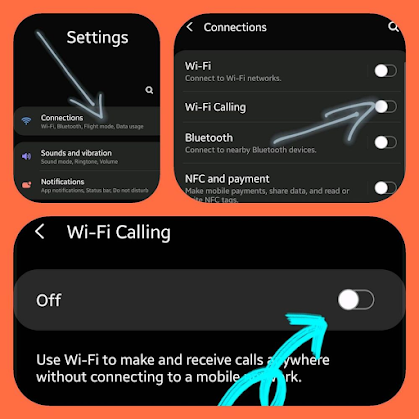







Post a Comment
Ask any Doubt related to this site...